SPOL (Strategic Planning Online)
Login to SPOL through the Cañada SPOL Portal
Note 1: User login information is NOT the same as your district email credentials and is not individual. Programs and departments share SPOL logins, so you should contact your program or department for login information.
Note 2: Please use Safari or Chrome to access SPOL. Do not use Firefox.
Email Allison Hughes, Cañada's Instructional Technologist, at hughesa@smccd.edu if you encounter the following issues:
- Your department or program does not have SPOL login information.
- Your department or program is not in SPOL.
- You find any incorrect or outdated information in SPOL.
Video Tutorials
Logging In & Getting SPOL Help - (2 minutes)
Enter Program Review Narratives - Answering Program Review Questions (5 minutes)
Adding Documents & Links to Narratives or Objectives - (5 minutes)
Adding plans and requesting resources - (9 minutes) - updated version of this tutorial coming soon. Please see the print tutorials below for current instructions.
Print Tutorials
Logging In & Getting SPOL Help
Enter Program Review Narratives - Answering Program Review Questions
Entering Planning Objectives, Action Plans, and Resource Requests- Answering the Last Program Review Question & Entering Non-Program Review Requests
Adding Links & Documents to Narratives and Objectives