Creating a Home Page
The course Home Page is the first view your students will see when they enter your course. Think of it as the first impression! In Canvas, there are a five Home Page layout options. While each Home Page option offers a variety of benefits, we will be focusing on the development of a Front Page as your course Home Page.
Why This Is Important
When viewing the course Home Page, student should encounter important information about the course. This includes:
- A visual representation of the course (home page banner)
- A brief introduction or description of the course
- Clear instructions about where and how to begin the course
- Quick access to current content
Ready for the great news? The Cañada Course Template has three Home Page templates that can be imported and customized with ease. You can access the Cañada Course Template by navigating to the Canvas Commons and searching for “Cañada Templates - Full Course Template,” then select the Import button and the destination course shell.
Need a bit more information?
Creating a Home Page Overview Video
Cañada Faculty Resource Repository