Register for Classes
Haven't applied yet? Visit the Admissions and Records website and apply now!
Registration Appointments
- New students will receive their registration appointment once they have completed the orientation and advising session.
- Continuing, some Returning (based on academic history), and Personal Enrichment students will be notified by email of their WebSMART registration date.
Registration Dates
| Description |
Date |
|---|---|
| Priority Registration | November 12, 2025 |
| Open Registration | November 26, 2025 |
| Late Registration | January 12 - January 26, 2026 |
| Day and Evening Classes Begin | January 12, 2026 |
| Last Day to Drop Semester Length Classes with Eligibility for Partial Refund | January 26, 2026 |
| Last Day to Add Semester Length Classes | January 26, 2026 |
| Last Day to Drop Semester Length Classes without Appearing on Record | February 1, 2026 |
| Description |
Date |
|---|---|
| Priority Registration | April 7, 2026 |
| Open Registration | April 14, 2026 |
| Late Registration | June 8 - June 11, 2026 |
| Summer Classes Begin | June 8, 2026 |
| Six-Week Session Ends | July 18, 2026 |
| Seven-Week Session Ends | July 25, 2026 |
| Eight-Week Session Ends | August 1, 2026 |
| Description |
Date |
|---|---|
| Priority Registration | April 29, 2026 |
| Open Registration | May 13, 2026 |
| Late Registration | August 17 - August 28, 2026 |
| Day and Evening Classes Begin | August 17, 2026 |
| Last Day to Drop Semester Length Classes with Eligibility for Partial Refund | August 28, 2026 |
| Last Day to Add Semester Length Classes | August 28, 2026 |
| Last Day to Drop Semester Length Classes without Appearing on Record | September 7, 2026 |
For a full list of important semester dates, visit the Academic Calendar.
Priority Registration
To receive a priority registration date, students must be in good standing. “Good Standing” is defined as students who are not on academic/progress probation (for two consecutive semesters), or on dismissal, or have not earned more than 100 degree applicable units.
How to Register for Classes
To register for classes from the Student Services page, click Registration > Register for Classes. Enter your search criteria (subject, course number, campus, etc.) and click the search
button. See more class registration tips in this video:
How to Browse Classes
To browse class offerings from the Student Services page, click Registration > Browse Classes. Enter your search criteria (subject, course number, campus, etc.) and click the
search button. See more class search tips in this video:
Deadlines for Class Withdraw
There are three important deadlines, see the Academic Calendar for dates:
- Last day to drop a semester-long classes with eligibility for fee credit or partial refund
- Last day to drop a class so that it does not appear on your record
- Last day to officially withdraw from semester long classes with assurance of a "W" grade
To Drop a Class
Classes may be dropped without the instructor's approval. Withdrawal from a class or classes must be initiated by the student by the appropriate deadline date.
About Prerequisites and Co-requisites
Many classes require prerequisites and/or corequisites. Here are the definitions of those terms:
- Prerequisite is a condition of enrollment that a student is required to meet in order to demonstrate readiness for enrollment in a course or educational program.
- Corequisite is a condition of enrollment consisting of a course that a student is required to simultaneously take in order to enroll in another course.
- Recommended is advisory only. The “recommended” notation reflects a condition of enrollment that is strongly advised but not required, to meet before or in conjunction with enrollment in a course or educational program.
Pre-requisites Checking and Registration Blocks
Courses with a prerequisite have computerized blocking in place. If you have not met the prerequisite(s) through either prerequisite course completion or placement, you will be blocked from enrolling in these courses.
Even if you secure an authorization code from the instructor, the block remains and you will be unable to register if the prerequisite requirement has not been met. If you believe you have met the prerequisite or you wish to challenge it, you should see a counselor.
Students who fail to meet the prerequisite or co-requisite requirements will be involuntarily dropped from the course.
Pre-requisite Challenge Procedures
Prerequisite challenges must be submitted to Admissions & Records prior to the first day of the term. Challenging course prerequisites or corequisites requires written documentation that explains the alternative course work, background, and/or abilities that prepare a student for the course.