Common Questions

For information about degrees and certificates offered at College of San Mateo, Cañada College and Skyline College, please visit the District Distance Education Gateway.
For a current view of courses available, go the WebSchedule. Here you can search for specific course types and subjects.
Should you log into your Canvas account a few weeks prior to the start date of the course(s) and not see your class listed, it could be that your instructor may not have made the course(s) available to students. If you have any issues with, please contact Canvas Support. Also, registration information and emails from instructors will be sent to your my.smccd.edu student email account. You can expect to receive communication about your DE course(s) before the first day of school.
If you know your username and password, you can access your student email account
by going to my.smccd.edu. If you don't know your email account information, you can always find it in WebSmart. Follow the SMCCD Accessing and Resetting Student Email tutorial for more information.
Once you log-in to our my.smccd.edu email account for the first time, we recommend setting up forwarding to have your school email sent to your personal email.