Frequently Asked Questions
If you are age 18 or over, with or without a high school diploma, you may apply and register for courses at Cañada College.
OR
If you are under age 18 and have completed a GED or have passed the California High School Proficiency Exam (CHSPE), you may also apply and register for courses at Cañada College.
New and returning students who have not taken a class within the San Mateo County Community College District, for one or more years must complete the online admission application.
Go to the Apply and Enroll page to get started. There is no fee to apply for admission to Cañada College.
Choose what type of student you are to begin the application process.
After your application has been successfully transmitted via the online application, you will receive a welcome email at the email address that you provide. This process may take 48 hours. If you do not receive a welcome email after 48 hours, please check with Cañada Admissions at 650-306-3226 or contact us.
Student attending high school may register concurrently for Cañada College classes. Please visit our Early College website for more information.
After you have submitted your application for admission and have completed the matriculation process such as college orientation and meet a college counselor, you will receive a registration date.
You do not need a Social Security Number (SSN) to apply and register for Cañada College courses. However, if you intend to apply for financial aid, you must provide your SSN.
Cañada College welcomes international students! Please visit the website at https://canadacollege.edu/international/index.php
When you receive the registration date, look up available classes on WebSchedule, then sign up for your classes via your WebSMART student account! Register early to get the classes you want!
A college counselor will work with you, and help develop your Student Educational Plan (SEP).
A Student Educational Plan (SEP) is an overview of your academic major, educational goals and the specific courses and requirements that you must complete to achieve and successfully meet your educational goal.
To create an SEP, make an appointment to see a college counselor at canadawelcomecenter@smccd.edu or call (650) 306-3452
For a list of classes, go to the WebSchedule website at https://webschedule.smccd.edu/
To clear pre-requisites, please contact the Cañada College Welcome Center to make a Counseling appointment at canadawelcomecenter@smccd.edu or call (650) 306-3452
You must pay all fees within seven business days from the time of registration, to avoid being dropped from your course(s) for non-payment. In addition, you will not be permitted to register if you have a prior outstanding balance.
Fees may be paid with cash, check, money order, Discover, Mastercard or Visa via your WebSMART student account. You can also contact the Cashier Office at 650-306-3270 or by email at canadacashiers@smccd.edu
Financial aid is available to eligible students. For more information, access the FA webpage at https://canadacollege.edu/financialaid/index.php
Please Note: International students are not eligible for state or federal financial aid.
Yes, with the exception of high school students, all students are required to pay the Health fees. Please visit the Cañada College Wellness Center at https://www.canadacollege.edu/wellnesscenter/ for services.
You will receive a “my.smccd.edu” student email account after you register for classes and pay your fees.
You drop/withdraw from a course(s) via the WebSmart student account.
Please see the “Important Dates” Calendar for drop/withdraw dates at https://canadacollege.edu/admissions/calendar.php
All student forms can be found at https://canadacollege.edu/forms/index.php
Student Parking Permits are available to purchase via the WebSmart student account or by contacting the Cashier’s Office at 650-306-3270 or email canadacashiers@smccd.edu. For more student parking information please go to https://canadacollege.edu/parking/
Refer to your registration page via the WebSmart student account for a link to required course materials. You may purchase or rent your class text books at the Cañada College Bookstore. For more information, visit the bookstore website http://bookstore.canadacollege.edu/home.aspx or call 650-306-3313
You can view your grades via your WebSmart student account, under the “Student” tab, then select “Student Records”. You can view the final grades by term, or you can request an unofficial transcript to view all grades.
You can request a transcript via your WebSMART student account. Under Student Services, click on Student Records. The unofficial transcripts are free. The first two official transcripts requested within SMCCD are free, and $5.00 after via your WebSmart account.
Please Note: If you attended Cañada College before 2016, go to this link to request a transcript: https://www.credentials-inc.com/cgi-bin/DVCGITP.pgm?ALUMTRO004697
If you have a form requiring enrollment verification, and an official signature, you can email the Admissions & Records Office at canadaadmissions@smccd.edu. If you do not have a form, you can go to your WebSmart account, and select “Enrollment Verify” under the Student Records tab.
Cañada College has authorized the National Student Clearinghouse (NSC) to provide enrollment and degree verification. Outside agencies must contact NSC directly for degree and enrollment verification.
Web: www.studentclearinghouse.org
Phone: (703) 742-4200
Fax: (703) 742-4239
E-mail: service@studentclearinghouse.org
Mailing Address:
National Student Clearinghouse
13454 Sunrise Valley Drive, Suite 300
Herndon, VA 20171
To learn more about Cañada College degrees and certificates, access https://canadacollege.edu/degrees/ or view the current Cañada College Catalog at https://catalog.canadacollege.edu/current/
Please email canadawelcomecenter@smccd.edu or call (650) 306-3452 to make an appointment to see a college counselor. The counselor will submit the online graduation petition during your meeting.
Yes! You may qualify for financial aid, EOPS, The Promise Scholarship program, and other special services.
- Financial Aid: visit https://canadacollege.edu/financialaid/index.php. You can also contact them at call 650-306-3308 or email canadafinancialaid@smccd.edu
- EOPS: visit EOPS website at https://canadacollege.edu/eops/. You can also reach them at (650) 306-3300 or by email caneops@smccd.edu
- Promise Scholarship Program: visit https://canadacollege.edu/promise/index.php