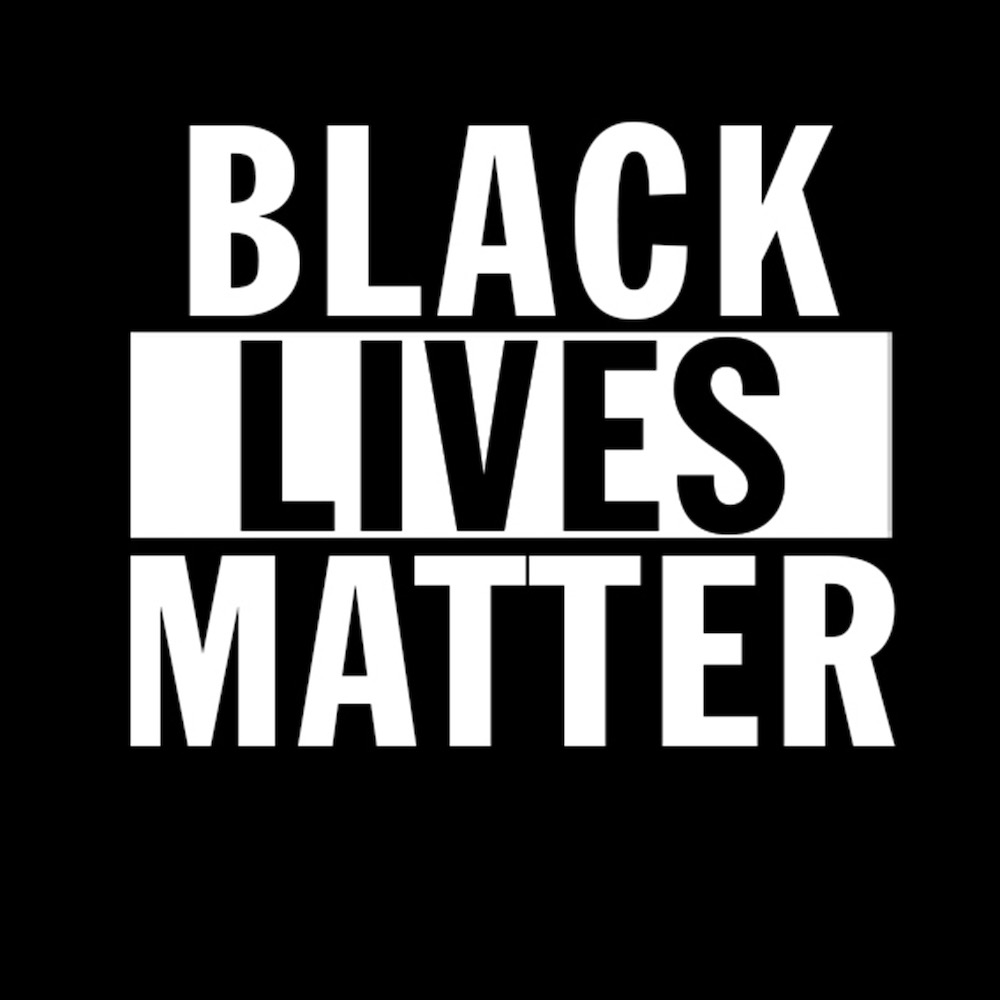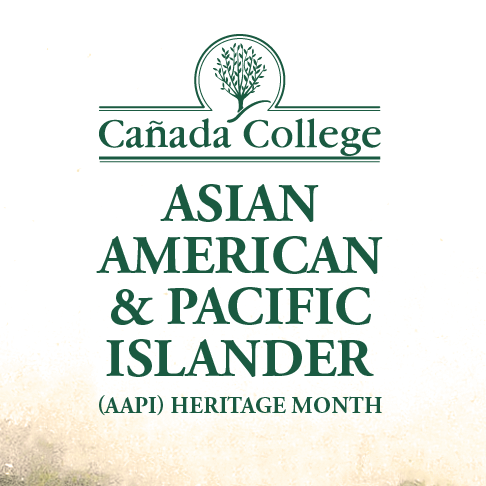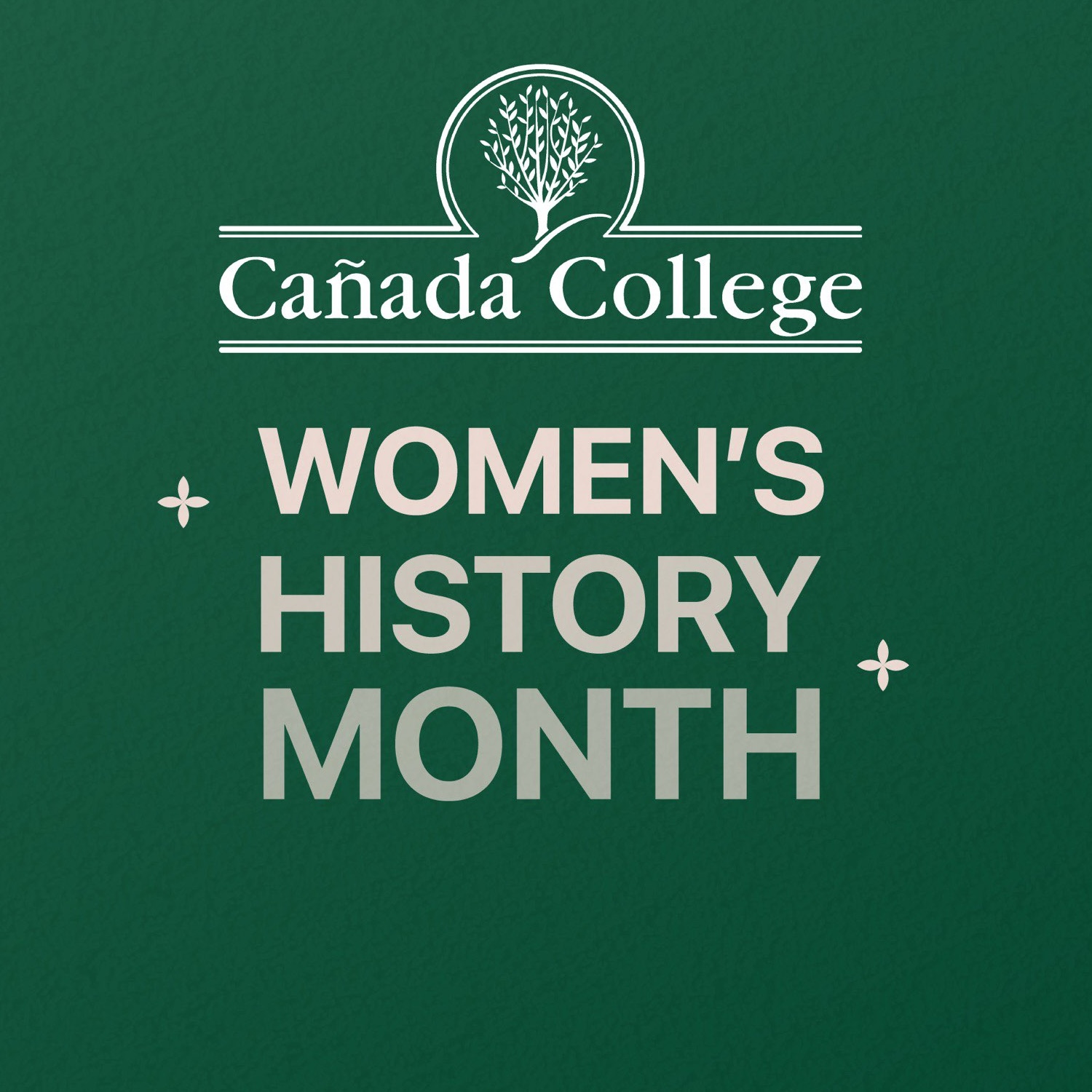Design Resources/Policies
Further Maintaining our College Brand and Identity.
All the following design elements have been approved by the Marketing Office and the Office of Instruction. Their purpose is to facilitate the design look and feel of your department's printed material. They also serve to unify the Cañada College brand across all departments, while still allowing users some freedom to "design within the lines".
Please ALWAYS refer to the Cañada College Style Guide when in doubt of how to place a logo, what typography to use, or which colors are genuine.
Zoom Backgrounds
Print and Digital Advertisement Resources
The following Headers and Footers can be used on any design template (Word, InDesign, Publisher, Illustrator, FrontPage, etc) to easily maintain our brand on printed materials. They are provided to you in ".png" format, which is ready to include in your design with a "Clear/transparent" background. The png file will open in your browser window - right click on it and choose 'Save Picture As' and save it to the location of your choice.
Headers
Footers
ADA Footer
An American with Disabilities Act (ADA) Footer must be included in any print or digital event poster/fliers that will be distributed to employees, students, and the community. Please see the Student Life website to download and include the approved ADA footer signature.
Design Templates for Posters/Fliers
To create your material, you can use one of the headers/footers in the above section, or use a more custom template with design elements. Both of these options are designed to save you time! Feel free to use "as-is", or edit with our approved color palette and branding. Please note, some basic knowledge in Adobe InDesign and Microsoft PowerPoint is required. Please submit a Marketing Request if assistance is needed. The links should download automatically.
Adobe InDesign Templates
The files below can be edited and modified within Adobe InDesign.
PowerPoint Templates
The files below can be edited and modified within Microsoft PowerPoint.
Design Template for Tri-Fold Brochure
A tri-fold brochure made with an 8.5"x11" sheet can still be very impactful, while remaining economical. We recommend always designing with a .125" bleed, and printing with vendors who print to the "bleed" or "edge" of the paper.
This InDesign Template can help get you started when designing a tri-fold brochure. The template is already divided into panels, and has your columns set up already. Please note, the file has been compressed into a ".zip" file. Once the file has been downloaded, double-click the ".zip" file for the uncompressed InDesign file.
Presentation Template for PowerPoint
Please feel free to adapt and use this PowerPoint presentation that has our Cañada College Footer included.